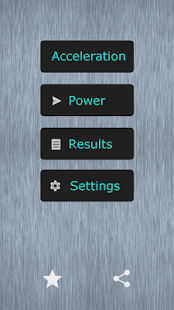Measure acceleration Demo 2.5
Free Version
Publisher Description
Thank you for using my app!
DESCRIPTION
- With this application you can measure the acceleration of a vehicle to the desired speed
- The measurement results are stored in the memory of your device and you can view them at any time
- In addition, the measurement results can be exported to excel-file (only available in the paid version)
- The measurement results can be viewed as graphs, as well as to compare the results of several graphics (available in the paid version)
HOW IT WORKS
- Metering is carried out using an accelerometer sensor, and GPS.
- However, you can take measurements without GPS, but if the road surface is not smooth, it is a great error of the accelerometer
- In order to measure as accurate as possible road should be as flat and straight, and the level of GPS signal is good (more than 10 active satellites)
- To filter erroneous data from the accelerometer on the rough road temporal filter is applied, the level of filtering can be set in the application settings
INSTRUCTIONS FOR MEASURING:
1. Turn on the GPS and wait for a good reception
2. Secure the device in a fixed position in the car
3. Calibrate the accelerometer clicking calibrate
4. When the message "Ready to Start" can start the measurement starts automatically
5. Upon reaching the desired speed measurement result is automatically saved
About Measure acceleration Demo
Measure acceleration Demo is a free app for Android published in the Geography list of apps, part of Education.
The company that develops Measure acceleration Demo is Sergey Vorobyev. The latest version released by its developer is 2.5. This app was rated by 1 users of our site and has an average rating of 4.0.
To install Measure acceleration Demo on your Android device, just click the green Continue To App button above to start the installation process. The app is listed on our website since 2015-04-22 and was downloaded 69 times. We have already checked if the download link is safe, however for your own protection we recommend that you scan the downloaded app with your antivirus. Your antivirus may detect the Measure acceleration Demo as malware as malware if the download link to ru.autotest.acceleration is broken.
How to install Measure acceleration Demo on your Android device:
- Click on the Continue To App button on our website. This will redirect you to Google Play.
- Once the Measure acceleration Demo is shown in the Google Play listing of your Android device, you can start its download and installation. Tap on the Install button located below the search bar and to the right of the app icon.
- A pop-up window with the permissions required by Measure acceleration Demo will be shown. Click on Accept to continue the process.
- Measure acceleration Demo will be downloaded onto your device, displaying a progress. Once the download completes, the installation will start and you'll get a notification after the installation is finished.